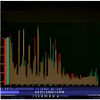Transitions DJ - Mix Music With Ease
Transitions DJ - Mix Music With Ease
Vote: (1 votes)
Program license: Free
Version: 1.0
Works under: Windows
Vote:
Program license
(1 votes)
Free
Version
1.0
Works under:
Windows
Pros
- User-friendly interface suitable for beginners and pros
- Includes essential mixing features like cross-fading and looping
- Tempo synchronization and cue points for precise control
- Access to a crowd-sourced database of song structures
- Robust sound effects library for creative mixing
- Competent track preparation and beatmatching tools
- Cross-platform compatibility
Cons
- May lack some advanced features found in top-tier DJ software
- Database reliant on community contributions, which can vary in quality
- Sound effects variety might not satisfy all users
Intuitive Mixing Software for Aspiring and Professional DJs
Transitions DJ is a digital turntable interface that brings the traditional art of DJing to the digital age. Catering to both novice mixers and seasoned turntable professionals, this versatile application provides an array of tools and features necessary for creating a seamless and dynamic DJ set.
Robust Features for Live Performances and Mixtape Creation
At the heart of Transitions DJ is its intuitive user interface, making it accessible to those who are learning the ropes as well as to professionals looking for a reliable tool. The software includes essential features like cross-fading, looping, and tempo synchronization, which are staples of any DJ software. However, it extends beyond the basics with the integration of cue points that allow DJs to mark and jump to specific parts of a track with precision—a critical ability when mixing live.
What sets Transitions DJ apart is its free access to a crowd-sourced database of song structures. This innovative feature gives users insights into beats, bars, and phrases, aiding in the preparation of tracks and understanding the ideal moments for transitions. This database can be instrumental in elevating a DJ’s set, as it not only provides valuable information for beatmatching but also enhances musical storytelling through strategic song progression.
The application also supports users with a plethora of sound effects, lending an added layer of creativity to mixes. With these tools, one can add personal flairs or build tension and release, which are crucial in keeping an audience engaged.
Aiding in Track Preparation and Beatmatching
Preparing tracks is a fundamental aspect of DJing, and Transitions DJ streamlines this process. It ensures that users can easily analyze and match tempos between tracks, a critical component for fluid transitions that don't disrupt the dance floor.
A notable feature worth mentioning is the application's adeptness in handling bass cuts and mixes. This function ensures that phasing or clipping occurrences—common complications when overlapping low-frequency sounds from two tracks—are minimized. This level of control allows for smoother transitions where, for instance, the bass from a subsequent track can seamlessly take over without muddying the mix.
Performance and Versatility across Platforms
Transitions DJ demonstrates strong performance across multiple platforms, including Windows, macOS, and Google ChromeOS. Such versatility means that users can easily integrate the software into their existing setups without compatibility concerns. Moreover, the software’s stability is noteworthy, as it can handle extensive live sessions without compromising on latency or experiencing crashes that can disrupt a performance.
Final Verdict
Transitions DJ blends the charm of traditional DJing with the advancements of digital technology. Equipped with a host of features to assist in the curation of standout DJ sets, the application shines in its capacity to cater to diverse DJing needs. Its inclusion of a song structure database and emphasis on ease of use elevates it within the digital DJing tool landscape.
Pros
- User-friendly interface suitable for beginners and pros
- Includes essential mixing features like cross-fading and looping
- Tempo synchronization and cue points for precise control
- Access to a crowd-sourced database of song structures
- Robust sound effects library for creative mixing
- Competent track preparation and beatmatching tools
- Cross-platform compatibility
Cons
- May lack some advanced features found in top-tier DJ software
- Database reliant on community contributions, which can vary in quality
- Sound effects variety might not satisfy all users